 |
| Cái viền màu xám ấy. |
Hướng dẫn sửa lỗi:
Các bạn hãy mở file [[scode]]/etc/gdm3/daemon.conf[[escode]] ra và tìm dòng sau:
[[mcode]][daemon]
Và thêm vào dưới đó:
[[mcode]]WaylandEnable=false
Toàn bộ nội dung của file (ví dụ của mình):
# GDM configuration storage - modified by kali-root-login
#
# See /usr/share/gdm/gdm.schemas for a list of available options.
[daemon]
WaylandEnable=false
# Enabling automatic login
# AutomaticLoginEnable = true
# AutomaticLogin = root
# Enabling timed login
# TimedLoginEnable = true1
# TimedLoginDelay = 10
# Reserving more VTs for test consoles (default is 7)
# FirstVT = 9
[security]
AllowRoot = true
[xdmcp]
[greeter]
# Only include selected logins in the greeter
# IncludeAll = false
# Include = user1,user2
[chooser]
[debug]
# More verbose logs
# Additionally lets the X server dump core if it crashes
# Enable = true
#
# See /usr/share/gdm/gdm.schemas for a list of available options.
[daemon]
WaylandEnable=false
# Enabling automatic login
# AutomaticLoginEnable = true
# AutomaticLogin = root
# Enabling timed login
# TimedLoginEnable = true1
# TimedLoginDelay = 10
# Reserving more VTs for test consoles (default is 7)
# FirstVT = 9
[security]
AllowRoot = true
[xdmcp]
[greeter]
# Only include selected logins in the greeter
# IncludeAll = false
# Include = user1,user2
[chooser]
[debug]
# More verbose logs
# Additionally lets the X server dump core if it crashes
# Enable = true



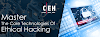


0 Comments